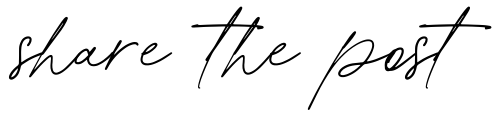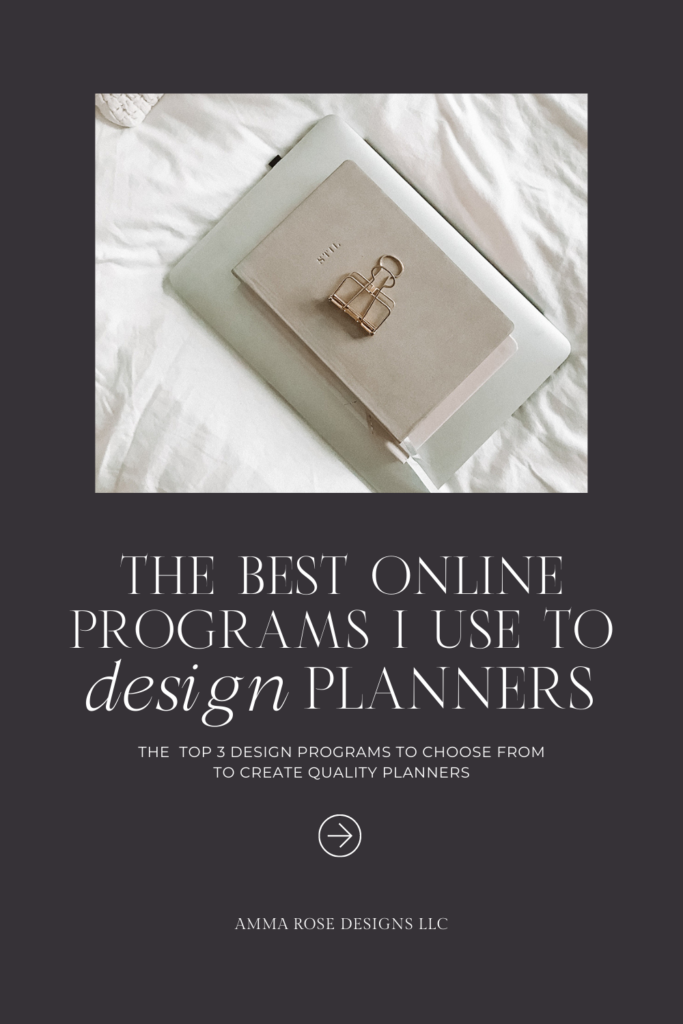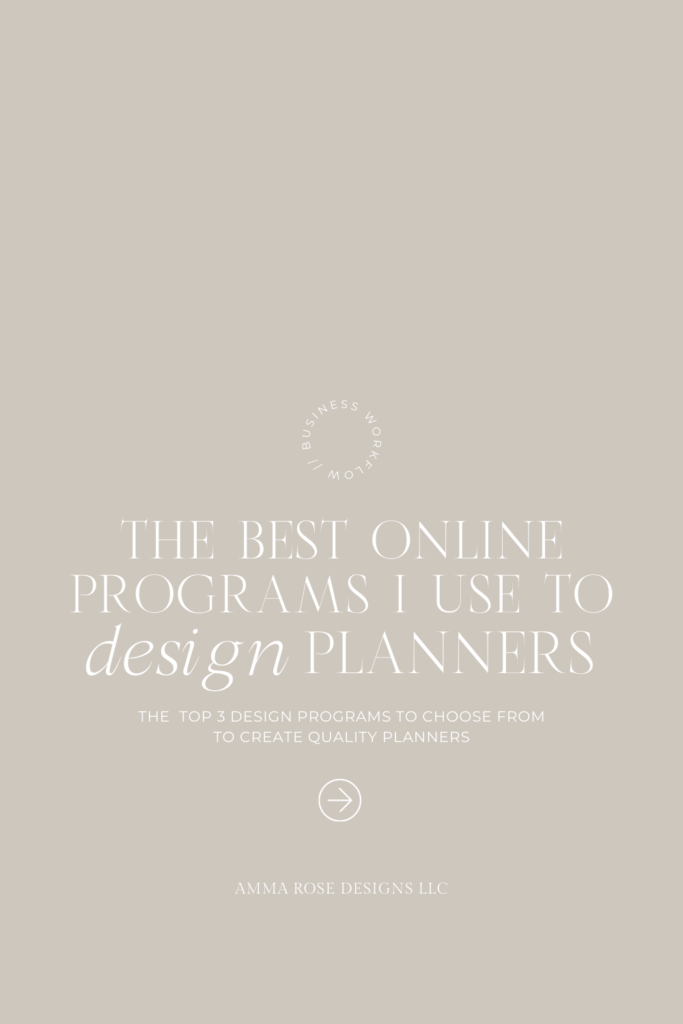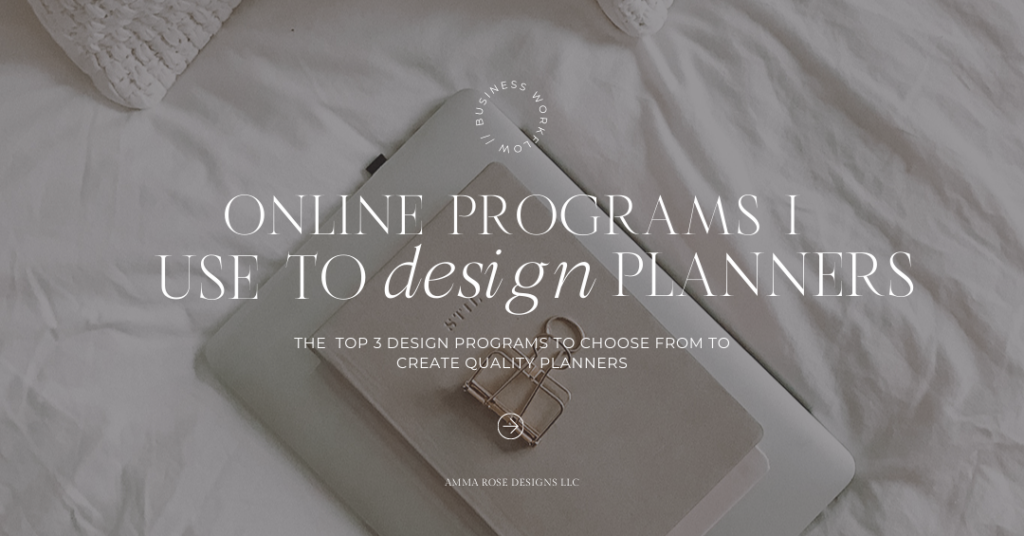
The Best Programs to Design a Planner
Are you looking for the best programs to design a planner? Are you ready to get started but don’t know where to begin? Well, you’re in the right place!
In this post, I’ll be showing you three of the best programs to get started designing your own planner. Whether you’re a beginner or an experienced designer, these programs are the perfect choice for creating a planner that fits your needs.
From easy-to-use drag-and-drop design tools to powerful image editing software, these programs offer all the features you need to make a stylish and functional planner.
Option #1: Adobe InDesign
The first program we’ll look at is Adobe Indesign. This program is one of the most popular choices among professional designers because it offers a wide range of features and tools that make creating custom planners simple and intuitive.
With the ability to customize page sizes, fonts, colors, layout templates, and more, the main advantage of Indesign is the sheer versatility of its features, which make it possible to create high-quality, customisable planners.
It offers an impressive array of tools, making it ideal for experienced designers and those who are comfortable with learning how to use new software. Additionally, Indesign integrates well with other Adobe products, such as Photoshop and Illustrator, providing users with the ability to quickly and easily incorporate images into their designs.
However, its complexity can make it somewhat challenging for those who are just starting out with plan design.
Some unique features in Indesign are the ability to:
- add frequently used text and paragraphs (i.e. taglines) to libraries with the text management feature
- the ability to add footnotes and page numbers
- and the ability to preview font styles without activating them in your designs
Overall, if you desire to create limitless and high-quality planner designs, and you don’t mind the slight learning curve, Adobe Indesign would be the best option for you.
Option #2: Canva
The next program we’ll look at is Canva Pro, which, while less feature-rich than Indesign, is perfect for those who are just starting out.
Its user-friendly drag and drop interface makes it easy to quickly produce stunning designs. Plus, Canva Pro comes with a suite of tools like a wide selection of pre-made templates and advanced typography options that make creating beautiful planners quick and easy.
Some unique features in Canva that help with printable design consist of:
- thousands of free elements, including shapes and objects
- the ability to resize your document with a click of a button
- and super customizable Tables feature that you can click and drag to format exactly how you want, which can help you easily curate calendars, checklists, and trackers
So, if you’re new to design and need a platform that allows you to just start without feeling intimidated, Canva is a great program to get started with.
Option #3: Microsoft Publisher
Lastly, we have Microsoft Publisher which is great for those who want to create printable planners on their own computer without having to purchase any additional software or hardware. If you already have Microsoft Office 365, you’ll have access to this design program with no need for more monthly investments.
With Publisher, you can quickly design custom page layouts using its built-in template library or create your own from scratch using its powerful drawing tools. Plus, Publisher comes with several features such as support for multiple languages, automatic text flow around objects in your document, and more that make designing high-quality planners easy even if you’re not a professional designer.
One of the more unique features is the ability to add interactive elements to your planner such as calendars, checklists, and to-do lists. This makes it easy to create an interactive planner that can help you stay organized and keep track of your progress.
Design Programs for Creating Planners
So there you have it – three of the best programs out there for designing a planner! Whether you’re just starting out or already an experienced designer, these programs will help take your planning skills to the next level!
I hope this video was helpful in giving you some ideas about what programs are available when it comes to designing planners! If there’s anything else I can help answer about this topic please leave me a comment below or feel free to send me a message directly – I’m always happy to help!
And also, if you’d like to learn more about how to actually sell your planners online, feel free to check out our free ebook – How to Successfully Sell Digital Products Online – where we’ll go over how to take the planners you’ve designed and turn them into passive income.
As always, thanks so much for stopping by!