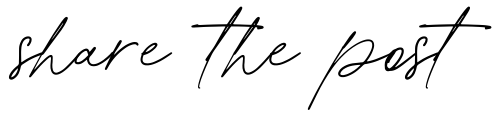Instagram for Etsy Sellers
So, you’re interested in implementing Instagram into your marketing strategy to promote your Etsy shop.
There’s a lot to keep in mind when it comes to using social media as a promotional tool.
One being, it’s not the best promotional tool. It’s not something many people want to hear, but I’m here to give you the information you need to grow your Etsy shop.
While it’s not the best platform to promote your shop, it’s a great way to build a community and establish trust with your customers – which will eventually lead to more sales and traffic.
It’s not an overnight tool for Etsy success, but it’s definitely a platform that I recommend for the long-run.
Dive into the rest of this blog post to learn about how you can utilize Instagram to capture the trust and attention of your target audience, resulting in more traffic and sales in the long run.
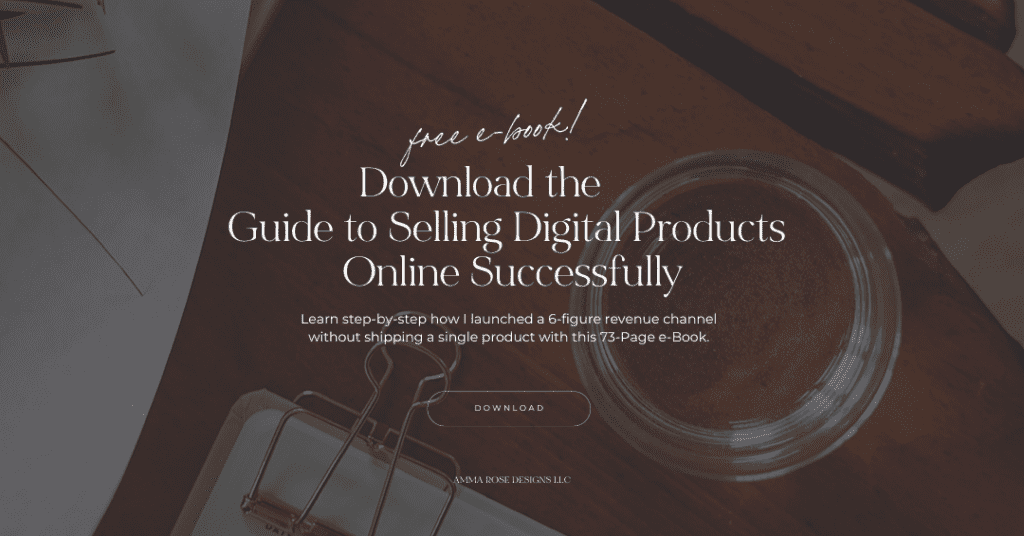
Related Post: How to Double the Traffic to Your Printable Planner Etsy Shop
OPTIMIZE YOUR INSTAGRAM ACCOUNT
Before we get into actually marketing your Etsy shop with Instagram, if you’ve chosen this platform to use for promoting your products, there are a few things you have to do to increase your chances of analyzing your results and eventually directing traffic to your shop.
01. CREATE A BUSINESS ACCOUNT
On Instagram, you have the ability to convert your profile to a business profile to get access to additional features which help you achieve certain business goals.
Here are some of the features you’ll be able to utilize as a business profile on Instagram:
- You’ll be able to add a phone number, an email address, and your business’s physical address (if you have one)
- A Contact button will appear near the top of your profile, which gives your customers options like getting directions, call, and email
- You’ll get access to Instagram Insights, which help you learn more about your followers and about how your content is performing with your audience
Out of everything, if you’re really trying to conquer Instagram and build it into something big, having these Insights are really going to help you do research, analyze, and grow.
The following are Insights you can view from the Insights tab on your profile:
- Activity – You’ll be able to review your Interactions (profile visits and website clicks) and Discovery (how many people see your content and where they find it)
- Content – You’ll be able to view Insights on your individual Posts, Stories, and Promotions
- Audience – This section tells you more about your followers and audience
Side Note: You’ll only see insights for posts and stories you’ve posted since you converted to a business account.
To set up your Instagram as a business account:
- Go to your profile
- Select “Settings”
- Select “Switch to Business Profile”
I recommend connecting your business profile to your Etsy shops Facebook Page. This will make it easier to use all of the features available for businesses.
- Select “Done”
02. ADD A PERSONABLE PROFILE PICTURE
If you’ve already worked on optimizing your Pinterest account, you’ll know that profile pictures are actually an important aspect of your brand and capturing the attention of your audience.
It’s a great way to add some personality to your Instagram account, as I highly recommend you have some fun with this photo! Make sure you are cohesive with your existing brand and take a photo that invites people in.
I do not recommend you using your logo as your profile picture because your audience wants to connect with the person behind the brand.
Remember, your business is more than a money-making machine! You have to show that human element if you want to build a connection with your audience.
If you’re having a hard time thinking of a photo to take as your profile photo, consider a few of these suggestions:
- Photo of you in your element – This can be at your desk, at a coffee shop, on the couch with your product in your hands, anything that’s in your natural habitat.
- Photo of you smiling, looking directly at the camera – You can never go wrong with a basic head shot. Giving your audience eye contact is a great way to build a connection!
- Photo of you with a fun prop – Is there a common theme within your brand? Coffee, confetti, indoor plants, cute mugs? Add a pop of fun in your photo with a prop that is unique to you and your brand.
Side Note: Make sure you use the same photo across all of your social media platforms and your Etsy shop so there’s consistency!
03. CRAFT A CLEAR INSTAGRAM BIO
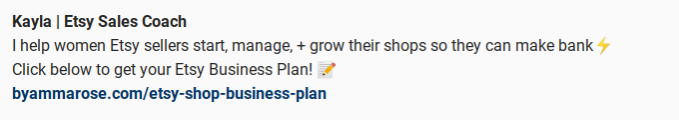
Your Bio is going to be your one-time pitch to your potential audience members to convince them that this is the place to be.
You only have 150 characters in your profile bio so you need to make a big impact quick, fast, and in a hurry.
Don’t be afraid to make your bio catchy and add a few colorful emojis in there to grab the attention of anyone who lands on your profile.
If you’re having a hard time crafting a profile bio without sounding like a generic robot, answer the following questions:
- What do you offer your target audience?
- What specific demographic are you trying to attract? Who is your ideal audience?
- What makes your services or products different? What kind of experience do you create?
- What inspired you to start your business?
- What words do people use to describe you AND your brand?
Be Mindful of Your Instagram Bio Link
You may think that you should link to your Etsy shop or website for your Instagram bio link, right?
Well, there may be a better way to convert people who are checking you out into paying customers.
I recommend having an exclusive offer for your Instagram followers that will help them solve a problem, and link to that specific page.
This not only creates interest, but it also builds trust because you’re not asking them to buy something from you, rather you’re providing something for them to help them out.
Not sure what you should offer? Here are a few ideas to get you started:
- Email course / email sequence
- Printable download
- Product giveaway
- E-Book
After you figure out what you want to offer and create it, you’ll want to explain what it is and why people should click the link by adding a quick and simple “Call-to-Action” in your bio.
Make sure this little blurb is strong and descriptive that entice visitors to immediately click the link in your bio.
04. POST HIGH QUALITY PHOTOS
You may be rolling your eyes right about now at this no-brainer tip, but this guide wouldn’t be complete without mentioning it, if only briefly.
There’s a lot of reasons why you should post high-quality Instagram photos – the biggest reason being that Instagram is a visual platform.
Just like you wouldn’t want to pin an unattractive looking pin to Pinterest because you know nobody is going to save it or click through to your website, for you to attract a following, you need to have photos that at least look appealing.
And the good news?
You don’t need a fancy DSLR camera to take quality photos for your profile anymore. So many people get away with taking photos with their phones and having nice presets – which is a lot cheaper than investing in a camera as a beginner.
Here are a few quick tips to help you take better photos yourself (non-professionally):
- Turn off your flash and use natural lighting! Natural light is always the best lighting for photo shoots, no matter what kind of camera you have. Turning off your flash also eliminates harshly shadowed background and red-eye
- Use the “Rule of Thirds” principle. To turn on the grid feature on your camera app, you should be able to go to Settings > Photos & Camera > Toggle the Grid setting “on” by swiping to the right (these directions may be different for your camera)
- Use editing apps. You definitely don’t want to overdo it with a dozen different filters. Choose one that fits your brand and use it for all of your photos. You can either use VSCO for this or invest in professional presets to elevate your photos
05. CREATE ENGAGING INSTAGRAM CAPTIONS
What I’ve noticed about Instagram is the photos that get the most engagement are the ones with the best captions!
I find that a lot of sellers post short and non-descriptive captions like “TBT” or “Happy Weekend!”, which result in low engagement. I mean, would you feel motivated to comment on a post that didn’t give you anything to work with?
By elaborating more and creating a story with your post, explaining something, or encouraging your audience to comment back, people are more drawn to liking and commenting.
Here are a few ideas for Instagram captions that convert to engagement:
- A tip that shows your expertise in your niche
- Highlighting a customer testimonial
- Behind-the-scenes story from a photo shoot or project
- An inside look/explanation into your creative process
- A fun and relatable story
- A vulnerable and authentic story that shows the heart behind your brand
- The core values and purpose behind your business
06. USE HASHTAGS
Using hashtags can get your photos a lot of exposure because it places your photos in front of thousands of additional people who are interested in that specific topic.
Instagram lets you use up to 30 hashtags per picture, and I suggest you use pretty much every single one.
One tip I like to give everyone is to post your photo and caption, and then go back immediately and add your hashtags as a comment in the photo. This keeps your caption area less cluttered and adding them to a separate comment effectively hides them.
What’s the best way to research and select hashtags that gain better exposure?
Without a doubt, I would recommend checking out Tailwind for improving your Instagram strategy.
With the Tailwind application, you can have a fresh selection of hashtags on every post with their suggestions that appear and refresh as you type.
When you hover over a hashtag, you can see how popular it is and decide whether you want to use it or not.
I love using Tailwind for my hashtag research because I don’t have to spend hours manually researching for the best hashtag, or miss out on great opportunities to gain exposure by just picking random hashtags that pop up on Instagram!

HOW TO USE INSTAGRAM TO PROMOTE YOUR ETSY SHOP
For many people, the basics of Instagram come easily to them.
Quality photos…duh.
Use hashtags….yeah, I get it.
But how do you use strategy when using Instagram to promote your Etsy shop and send traffic directly to where you want it?
We’ll get into some techniques you should implement to increase the exposure you receive from Instagram and how to get that traffic to spend their money.
TELL THE STORY OF YOUR BRAND
Instagram is a great platform for building a community and highlighting the human component of your brand.
Use your Instagram feed to showcase the tiny details that make your business special that you otherwise wouldn’t be able to share anywhere else.
I highly believe that people are a lot more likely to spend their money with brands that are personable, vulnerable, and whose focus is more on building a community rather than a chance to sell something.
Here are some Etsy sellers who are doing this so well on Instagram:
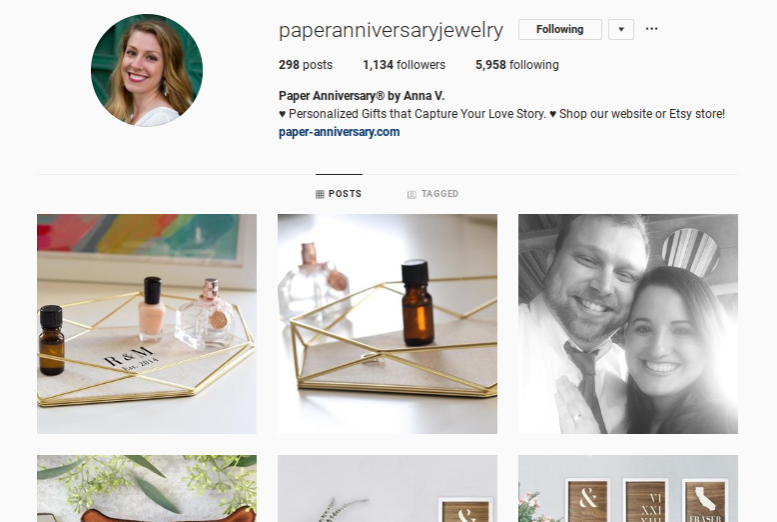
Anna at paperanniversaryjewelry has the cutest feed ever!
What I love most about it is that she showcases couples love stories, some from the first time they meet, wedding day stories, or anniversaries.
You can’t help yourself but swoon over the cute couples!
This is a great example of knowing your audience and providing great content that you know they’ll like, rather than just promoting products each time you post!

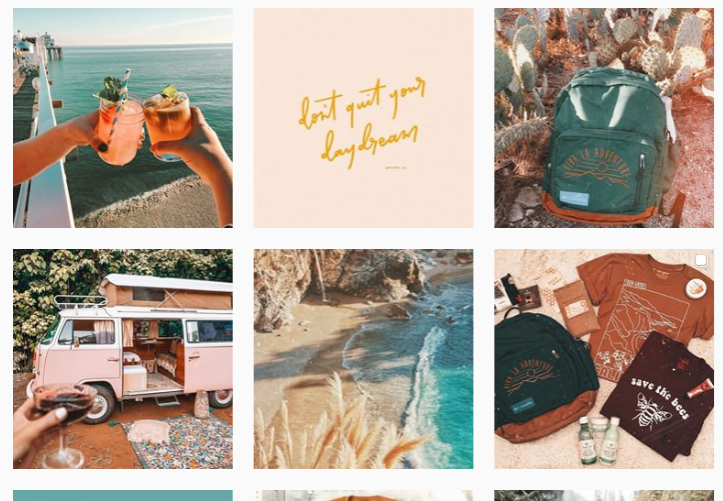
One of my favorite feeds is from shopalpenglow!
Seriously! That color palette and theme is to die for!
They take you along on adventures, showcase some awesome nature shots, and tops it off with some inspirational quotes here and there.
You can tell that each of their posts is for their community rather than just promoting an item.
Shopalpenglow seriously has this Instagram thing down, that’s for sure!


One of my favorite things about following peace_organics is that they consistently show the behind-the-scenes process of making their candles!
It’s so fun seeing an inside look into the love that they put into each of their creations and that they don’t mind sharing it with their community.
MAKE YOUR INSTAGRAM FULL OF EXCLUSIVE OFFERS
It’s one thing for people to follow your feed because they enjoy your brand and photos, it’s another thing when they feel like they’re actually getting something out of following you.
If people know that by following you on Instagram they’ll receive special offers, they’ll feel even more inclined to follow you so they don’t miss out on getting deals or exclusive freebies.
A good way to drive sales is to offer your audience special sales, discounts, or coupons exclusively to your Instagram followers.
The more your followers keep up and see your Instagram posts the more likely they’ll purchase something from you!
USE INSTAGRAM STORIES
Instagram Stories is a fun and personable tool you can use to promote your Etsy shop.
I’ve noticed that tons of businesses use Instagram Stories to build anticipation of upcoming product launches, sales promotions, offering exclusive offers, and showing behind the scenes photos and videos of how they create their products.
I think what makes Instagram Stories so attractive is because there isn’t much work that has to be put into it.
Unlike your Instagram feed, you won’t have to create posts that are as put together and brand specific, which can be time-consuming and stressful depending on how serious you take it.
The main focus of Instagram Stories should be solely to connect to your audience and update them on any special offers or events.
INCREASE YOUR ENGAGEMENT
I’ve noticed that when it comes to Instagram, the number of followers is a measure of success for many people and it’s something that people focus on.
In my opinion, your number of followers is absolutely pointless if they aren’t engaging with you.
You could have a million followers, but if none of them are liking your photos or commenting, it’s going to be nearly impossible to sell to them or direct them back to your Etsy shop.
So when you’re developing your Instagram strategy, don’t focus solely on the number of people who are following you and make sure you’re working to get those followers (no matter how little) to interact with you in your little community.
Here are some ways you can increase your engagement rate on your Instagram account:
- Ask questions in your captions
- Always comment back – even to those who just comment “👍”!
- Create a custom hashtag and encourage your new followers to check it for additional tips so you can get more engagement on your older posts
- Post when your followers are on Instagram
- Focus on making friends not followers
- Ask people to tag their friends
Grow Your Etsy Shop Using Instagram
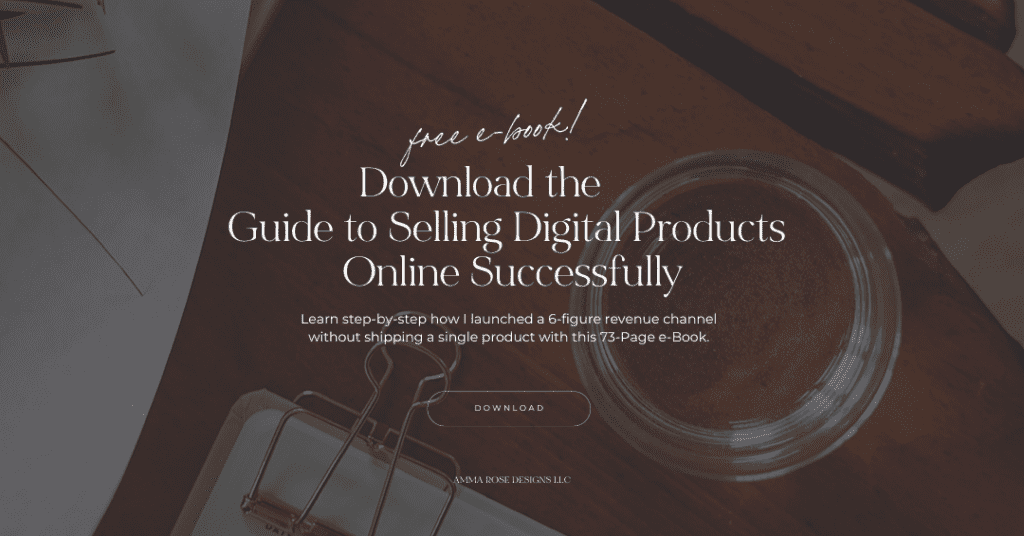
I completely understand the appeal that Instagram has to beginners and their journey to getting on social media platforms.
The visual component is perfect for promoting Etsy shop products, it’s a great way to reach out to other influencers in your niche, and you can eventually grow your brand so much to other business opportunities like getting sponsorship for posting.
As I mentioned multiple times throughout the post, this platform is used best to build a community with your audience rather than solely promoting your products.
If you work to connect with your target audience and provide helpful content, your Instagram account will grow at great rates and will eventually lead you to more exposure and greater sales in the long-run!